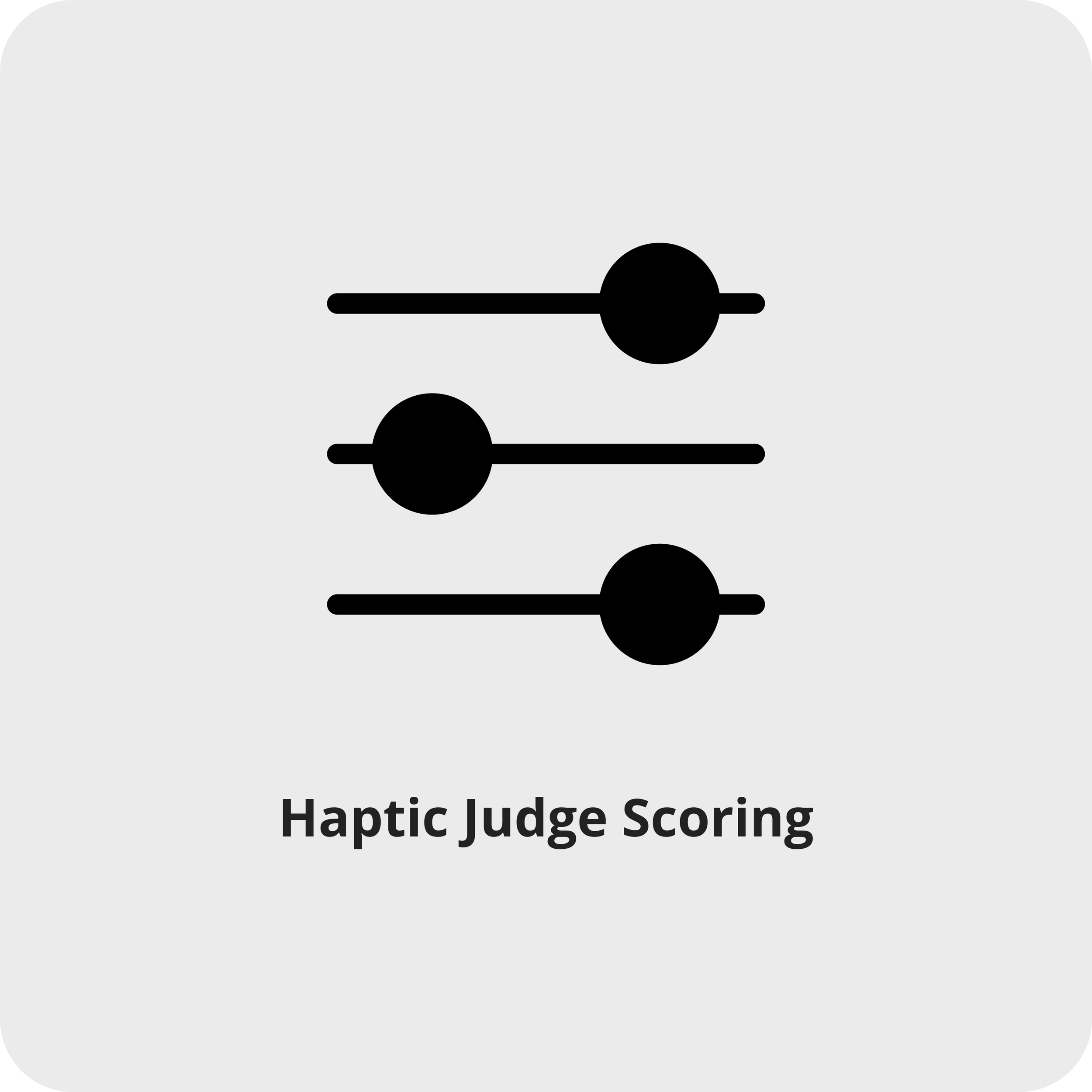Streamline your ethics bowl Event.
NHSEBOne is a dedicated web app for hosting events affiliated with the National High School Ethics Bowl. The app’s core features include a sophisticated event administration system for Organizers, match administration features for Moderators (including timers, cases, and notifications), scoring features for Judges (including automatic tabulation and in-line commenting), and more. NHSEBOne is available to the NHSEB community at large in Companion Mode, designed for usage on smaller screens at in-person Regional Competitions and other events. It is also available in Video Conference Mode for online-only events via request.
NHSEBOne was originally developed as a response to the challenges presented by the novel coronavirus (COVID-19) pandemic. In mid-2020, NHSEB’s leadership resolved to ensure the continuity of the Ethics Bowl experience our constituents know and love, in a way that was fully compatible with their health and safety under the restrictions of the time. NHSEBOne was developed by the Parr Center for Ethics in partnership with a team of talented developers and designers from EnableEducation.
The development of NHSEBOne was made possible by generous support from a number of sponsors, including the Lauder Venture Philanthropy Fund, the Marc Sanders Foundation, as well as a consortium of NHSEB Regional Competitions. We thank them for their valued support and engagement.
X
WHY USE NHSEBoNE?
Get Started Today.
Our Quick Start Guide and Role Walkthrough Videos will get you up and running with some useful new features and workflows in NHSEBOne—for Organizers, Moderators, and Judges alike. If at any time you have technical questions or require additional assistance, please contact us.
Also Available: Quick Start Guide (Video Conference Mode)
NHSEBONE FAQS
what is nhsebone? How does the software work?
NHSEBOne is a dedicated web platform for the National High School Ethics Bowl, which builds upon and works alongside the Zoom videoconferencing platform. NHSEBOne as an administrative interface to build and administer Ethics Bowl competitions using Zoom’s SDK/API, as well as a match controller which works alongside the match rooms to offer Ethics Bowl-specific functionality—cases, timers, scripts, notifications, in-platform scoring/reporting, and more.
HOW DO I SIGN UP AS A NEW NHSEBONE USER?
Licensing and credentials to use the NHSEBOne platform for NHSEB Regional Competitions are available to all Regional Organizers free of charge. Regional Organizers adopting the platform will provide invitations/credentials to all users for their respective events.
WHAT ARE THE SYSTEM REQUIREMENTS FOR NHSEBONE?
NHSEBOne’s Companion Mode works in the web browser on all modern smartphones and tablets. Videoconferencing Mode works best on late model desktop or laptop computers using the Google Chrome web browser and (if applicable) the Zoom desktop client. Both are free downloads. Good microphones and cameras are important for online-only events.
DOES EACH STUDENT NEED THEIR OWN DEVICE FOR NHSEBONE?
NHSEBOne’s Videoconferencing Mode is optimized for a one-student, one-computer model, and works best in this mode. NHSEB Divisional Playoffs will require a one-student, one-computer setup for all matches. NHSEBOne’s Companion Mode is volunteer-facing, and not (yet) available for student use.
HOW DO I JOIN MY MATCHES ON THE DAY OF MY EVENT?
On the day of their events, users can sign in to the NHSEBOne platform, and will be met by a list of NHSEB Events. Upon clicking into their events, users will see an Event Dashboard, listing all teams and matches for the day(s) of the event. The match list is personalized to the user, showing only those matches to which they are assigned, and is sortable by rounds. Each match row includes date/time information, a toggle to view which judges and moderators are assigned to each match, and a link to join the match.
HOW DOES THE MATCH CONTROLLER WORK IN-MATCH?
In Videoconferencing Mode, the NHSEBOne match controller contains different controls for each user. Teams will have access to a user display, cases, timers, and conferral rooms (controls for which will appear at the relevant time). Coaches will play an observational role, and will not enter conferral rooms with their teams. Judges have access to these tools, and can also view a rubric or record their scores and comments using the match controller. Scores are automatically reported and tabulated at the end of each match. Moderators have full control over each match, and can set the match stage and timer, perform host functions on the Zoom call, confirm the match’s results, and end the match when it’s over.
HOW DO TEAMS CONFER IN VIDEOCONFERENCING MODE?
NHSEBOne generates a conferral room alongside each match room for an event. During the match, a link to join this conferral room will be surfaced for the team whose turn it is to confer. When this is clicked, a conferring team will leave the main match room and enter a private conferral room, where they can discuss the case in question until the time runs out. Students in the conferral room will still be able to view the case, timer, and any notifications from the moderator in their NHSEBOne controller window.
HOW DOES NHSEBONE’S SCORING SYSTEM WORK FOR JUDGES?
Each judge should record their scores using the “Give Scores” toggle at the bottom of their NHSEBOne controller window. The scoring toggle is based on the official NHSEB Score Sheet, and displays color coded boxes for each scoring criterion, and follows the general match structure (with Team A presenting in the first half, and Team B in the second). In the “Final Scoring” stage, judges can score both teams for Respectful Dialogue and leave written comments if they’d like. In the “Reviewing Results” stage, judges can review all portions of their scores (from the first half, the second, or the “Final Scoring” stage). Once verified for accuracy, judges should submit their votes to the moderator by clicking “Confirm Score.” Votes will be assigned to the team with the most points (of 60), and the team receiving the most judge votes wins the match.
WHO SHOULD I TALK TO ABOUT BUGS AND FEATURE REQUESTS?
If you need technical assistance that goes beyond our resources here, and your Regional Organizer is unable to help resolve your problem, you should make an Issue Report to NHSEB HQ. If urgent event assistance is needed, please feel free to contact us directly via email or by phone or text message (during regular business hours) at 919.480.8811. You may also contact us via email with feature requests.